Setting up DStv Extraview for multiple rooms can enhance your viewing experience by allowing different channels to be watched simultaneously on different TVs. Here’s a comprehensive guide to help you through the process.
Equipment Needed:
- DStv Decoders: At least two DStv decoders, one primary and one secondary.
- Smart LNB: A smart Low-Noise Block downconverter (LNB).
- Cabling: RG6 cables for connections.
- Heartbeat Cable: Used to link the primary and secondary decoders.
- HDMI/AV Cables: For connecting the decoders to the TVs.
- Splitter/Combiner: Optional, for distributing the signal.
Step-by-Step Setup Process:
1.Install the Smart LNB: Mount the smart LNB on your satellite dish and ensure it’s aligned correctly for optimal signal reception.

2. Connect Decoders to LNB:
- Connect the primary decoder to the LNB using an RG6 cable.
- Connect the secondary decoder to the LNB using another RG6 cable.

3. Link Decoders with Heartbeat Cable:
- Use a heartbeat cable to connect the RF IN port of the primary decoder to the RF OUT port of the secondary decoder.
4. Set Up Decoders:
- On the primary decoder, go to “Settings” and select “Network Setup”.
- Enable the heartbeat function.
- On the secondary decoder, go to “Settings” and configure it to receive the heartbeat signal from the primary decoder.
5. Connect to TVs:
- Use HDMI or AV cables to connect each decoder to its respective TV.
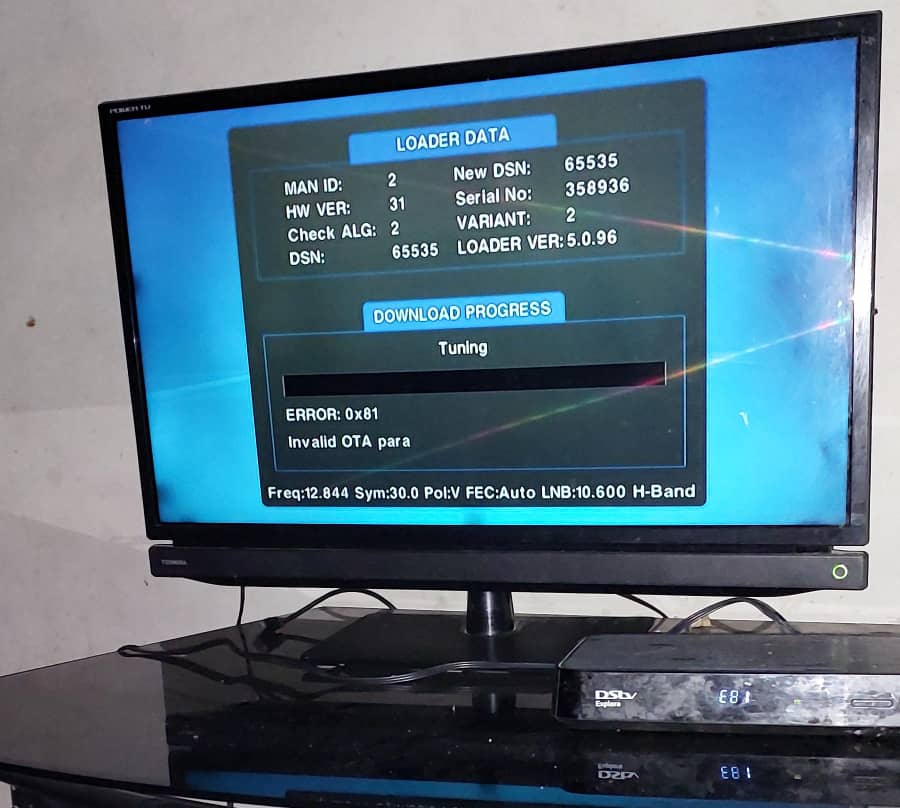
6. Activate Extraview:
- Contact DStv customer service to activate the Extraview service on your account.
- Provide the necessary information such as your smart card numbers and decoder model numbers.
7. Test the Setup:
- Turn on both TVs and decoders to ensure they are working correctly.
- Check that you can watch different channels on each TV simultaneously.
By following these steps, you can enjoy a seamless DStv Extraview experience in multiple rooms. For professional assistance, consider contacting Ricus Electronics for expert installation services.
